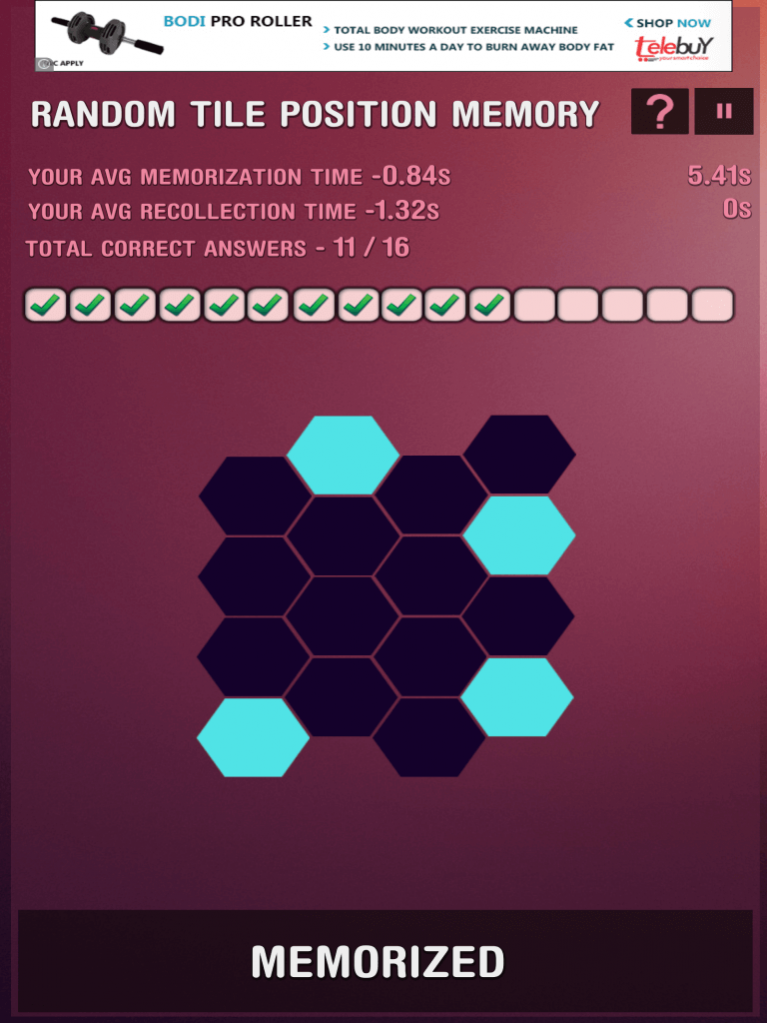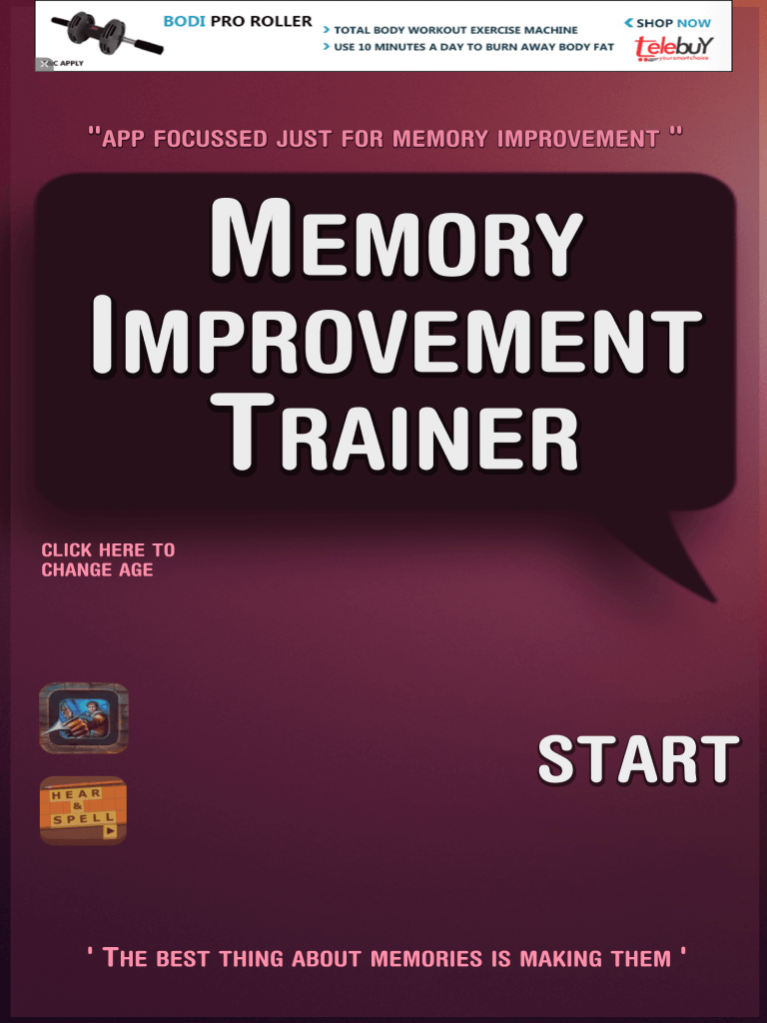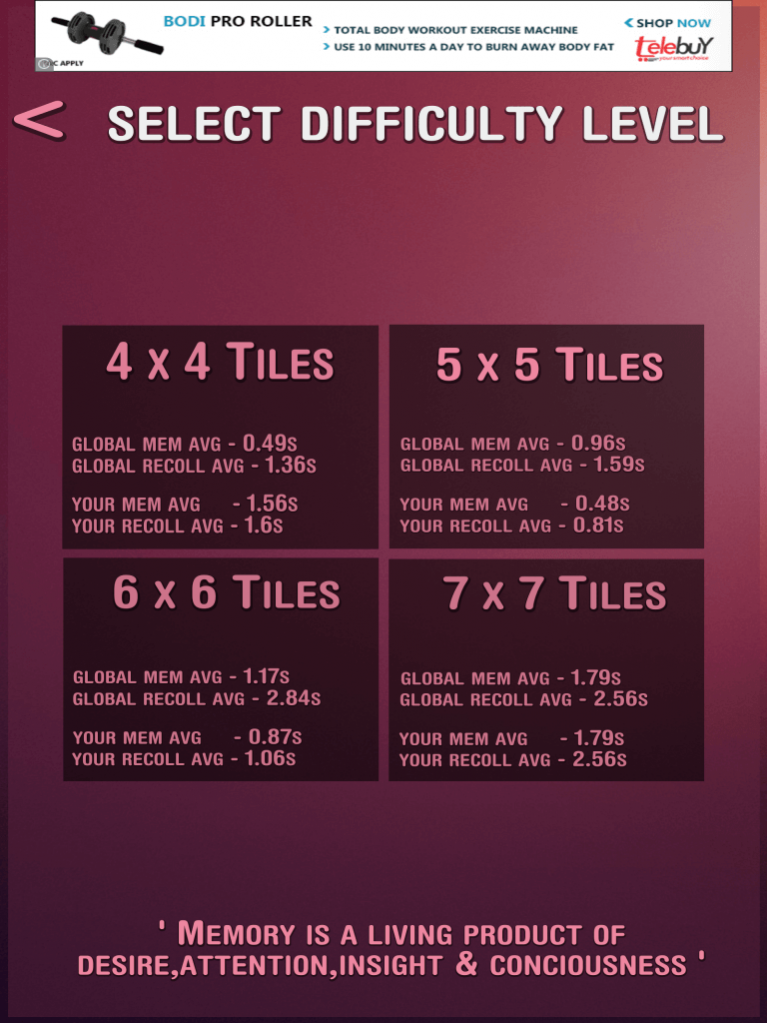Memory Improvement Trainer 1.05
Free Version
Publisher Description
Memory Improvement Trainer is a dedicated app for memory improvement.
- The main feature of this memory training app is the global memorization and recollection tracking time, which can be used for precise training and comparison of improvement.
- The second main feature of this app is the age grouping, which allows users to compete with their respective age groups which helps them to be the best in their age group and be informed of the current memory and recollection performance rate of their age groups.
- The training modes are a collection of games which helps to improve your visual and intuitive memory.
- All these modes have a difficulty classification from easy ( kids ) to hard ( teens, adults ) and each classification has a global memorization and global recollection time performance value which is calculated by the time taken to memorize and the time taken to recollect the information.
- These global memorization and recollection values are constantly updated as players keep playing and you will be able to see the values reflect in your app updated in real time.
As the training data is compared only to the respective age groups , this helps the trainers to keep themselves motivated to achieve their performance goal and there is even option to change your age as the app progresses to compete in advanced age groups, where the scores are much competitive.
Overall this Memory Improvement Trainer App is a boon for trainers who are looking for passive global comparison which helps them to keep pushing their memory limits everyday.
Features in Memory Improvement Trainer
- 2 Unique Game Modes
- Age Group Classification for realistic training.
- Global Memorization and Global Recollection Time tracking for measurable performance .
- Simple and Relaxing UI
- No Intrusive Ads, Unobstructed and Focused training
2 Modes are Random Position Memory and Route Memory with Obstacles
Mode 1 - Random Position Memory
How to Play ?
1. There is will be a set of tiles and few tiles will be randomly selected to make them glow
2. Now memorize the random tiles and click the memorized button after you have memorized
3. Tap the tile to make them visible and similarly tap all the correct tiles
4. The memorization and recollection time will be calculated based on your time taken to memorize and recollect the information.
Mode 2 - Route Memory with Obstacles
How to Play ?
1. There is will be a set of tiles and few tiles will be randomly selected to make them glow
2. Now memorize the random tiles pattern and click the memorized button after you have memorized
3. After the memorized button is pressed two tiles will be randomly selected and they will glow.
4. Now join the two tiles using touch and drag but beware of the glowing tiles earlier and avoid them.
5. The memorization and recollection time will be calculated based on your time taken to memorize and recollect the information.
More Game Modes coming soon ! Download Now !!
For Any Issues, Suggestions and Feature Requests please contact the support mail @ nakshatragamestudios@gmail.com
Jul 31, 2017 Version 1.05
This app has been updated by Apple to display the Apple Watch app icon.
Global Compare Fixes, Quicker Syncing.
About Memory Improvement Trainer
Memory Improvement Trainer is a free app for iOS published in the Action list of apps, part of Games & Entertainment.
The company that develops Memory Improvement Trainer is Nakshatra Game Studios. The latest version released by its developer is 1.05.
To install Memory Improvement Trainer on your iOS device, just click the green Continue To App button above to start the installation process. The app is listed on our website since 2017-07-31 and was downloaded 5 times. We have already checked if the download link is safe, however for your own protection we recommend that you scan the downloaded app with your antivirus. Your antivirus may detect the Memory Improvement Trainer as malware if the download link is broken.
How to install Memory Improvement Trainer on your iOS device:
- Click on the Continue To App button on our website. This will redirect you to the App Store.
- Once the Memory Improvement Trainer is shown in the iTunes listing of your iOS device, you can start its download and installation. Tap on the GET button to the right of the app to start downloading it.
- If you are not logged-in the iOS appstore app, you'll be prompted for your your Apple ID and/or password.
- After Memory Improvement Trainer is downloaded, you'll see an INSTALL button to the right. Tap on it to start the actual installation of the iOS app.
- Once installation is finished you can tap on the OPEN button to start it. Its icon will also be added to your device home screen.